Did you know that email marketing boasts an impressive return on investment (ROI) of 4,400%? This figure highlights the significant impact of a strong email list on your business’s success and customer engagement. This beginner’s guide will show you how to grow your email list with MailerLite. It’s a user-friendly platform that suits all experience levels. It offers a range of features to streamline your email marketing efforts.
As you dive into the next sections, you’ll understand the critical role of email marketing in today’s digital world. MailerLite equips you with tools to boost your campaigns. From account setup to campaign analysis, this guide will arm you with key strategies to enhance your email marketing.
Table of Contents
- 1 Introduction to Email Marketing
- 2 What is MailerLite?
- 3 Why You Should Choose MailerLite for Your Email Marketing
- 4 Creating Your MailerLite Account
- 5 Setting Up Your MailerLite Profile
- 6 Best Practices for Growing Your Email List
- 7 Designing Effective Campaigns with MailerLite
- 8 Automation Tools for Efficient Email Management
- 9 Analyzing Your Campaign Success with MailerLite
- 10 Real Examples of Effective Signup Strategies
- 11 Conclusion
- 12 FAQ
- 12.1 What is email marketing, and why is it important for my business?
- 12.2 How can MailerLite help me grow my email list?
- 12.3 Does MailerLite provide any lead magnets?
- 12.4 How do I set up my MailerLite account?
- 12.5 What are some best practices for designing email campaigns with MailerLite?
- 12.6 Can I automate my email campaigns with MailerLite?
- 12.7 How can I analyze the success of my email campaigns?
- 12.8 What steps can I take to improve my email deliverability rates?
- 12.9 Are there real-life examples of successful email marketing strategies using MailerLite?
Key Takeaways
- Email marketing boasts a staggering ROI, highlighting its importance in digital strategies.
- MailerLite offers user-friendly features suited for both beginners and seasoned marketers.
- Setting up an effective email marketing strategy begins with building a solid list of subscribers.
- Successful campaigns rely on detailed analytics to measure engagement and improve deliverability.
- You will learn step-by-step instructions for creating an account and managing it effectively.
Introduction to Email Marketing
Email marketing is a key element in digital marketing, helping businesses build lasting connections with customers. It boosts audience engagement, subscriber growth, and sales. This direct communication allows brands to create meaningful interactions, building loyalty and trust.
Studies show email marketing’s significant impact. Businesses with effective strategies see higher engagement and conversion rates than other digital channels. For example, it can promote social media events, increasing engagement and attracting new followers. High deliverability rates ensure emails land in the inbox, maximizing their impact and subscriber growth.
Having an email list is a valuable asset for any business. It offers more than just growth; it leads to higher customer retention and revenue. Using opt-in forms and automation can significantly improve your email marketing. This makes it a critical part of your digital marketing strategy.
What is MailerLite?
MailerLite is a cutting-edge email marketing software designed to streamline the process of creating, automating, and analyzing email campaigns. It boasts a 4.6/5 rating on G2, highlighting its reputation for being user-friendly and effective. This makes it a top choice for businesses of all sizes. Initially, MailerLite started as a web design agency in 2005. It then shifted its focus to email marketing in 2010.
Today, MailerLite is recognized as the 5th most popular marketing automation tool in the United States. It serves small businesses, freelancers, digital marketing agencies, and e-commerce stores. Its standout features include a drag-and-drop email builder, multi-trigger automation, and detailed analytics. These attributes make it perfect for those seeking both functionality and simplicity.

MailerLite boasts 401,487 active subscribers, with 12,536 new ones joining in the last 30 days. It also offers significant integrations, including syncing with Facebook’s 2.7+ billion audience. This helps users tap into new customer bases. The platform provides quick setup of email marketing campaigns through predefined automation templates.
MailerLite keeps users engaged with features like email preference centers, which help lower unsubscribe rates. It allows users to customize subscription preferences. The platform’s analytics and A/B testing capabilities ensure users can measure success and improve their campaigns over time.
Why You Should Choose MailerLite for Your Email Marketing
When looking at email marketing software, MailerLite shines with its benefits. It offers a budget-friendly pricing model, including a free plan for up to 1,000 subscribers. This plan allows for 12,000 emails a year, making it ideal for small businesses and startups. Its clean and intuitive design appeals to both novices and seasoned marketers.
MailerLite’s standout feature is its powerful landing page builder. It integrates with Stripe and supports split testing, perfect for growing businesses. It also offers advanced automation workflows, triggered by user actions like joining groups or clicking links. This streamlines your marketing efforts.
This email marketing software is a top pick as an alternative to ActiveCampaign, thanks to its ease of use and rich features. MailerLite ensures high email deliverability rates and supports multiple languages, including RTL. It also offers a wide range of features, from email and landing pages to automation and SEO tools.
It boasts over 150 integrations with other tools and platforms, allowing you to customize your marketing stack. With 70+ customizable content blocks for newsletters and landing pages, you can create visually stunning campaigns. Detailed analytics and reporting on email performance help you make informed decisions to improve your strategies over time.
Customers often praise MailerLite’s quick and effective customer support, resolving issues in under ten minutes. A whopping 94% of user reviews are positive, highlighting its affordability, ease of use, and robust features that support various marketing goals.
Creating Your MailerLite Account
Setting up your account is a straightforward process that helps you kickstart your email marketing journey. Begin by visiting their website and initiating the sign up process for their Forever Free plan. This plan allows for up to 1,000 subscribers and unlimited monthly emails. During the signup, you will need to provide essential details such as your company name, email address, and a secure password.
Once you’ve filled in the required information, check your email for a verification link. Clicking this link confirms your email address and gives you access to your new account. You must complete your profile by entering your business information and selecting your preferred subscriber collection methods. It’s vital to agree to the Anti-spam policy to proceed with the account setup.
If you upgrade and make a purchase through this link, we will receive a commission.
Your FREE trial starts now—here’s how to get started!
Your account will go through an approval process before you can send any campaigns. This step ensures that all account details are verified, allowing you to unlock the full features and functionalities of MailerLite. The Forever Free plan also includes useful tools such as forms for gathering subscribers, automation features, and landing pages that will support your marketing efforts effectively.
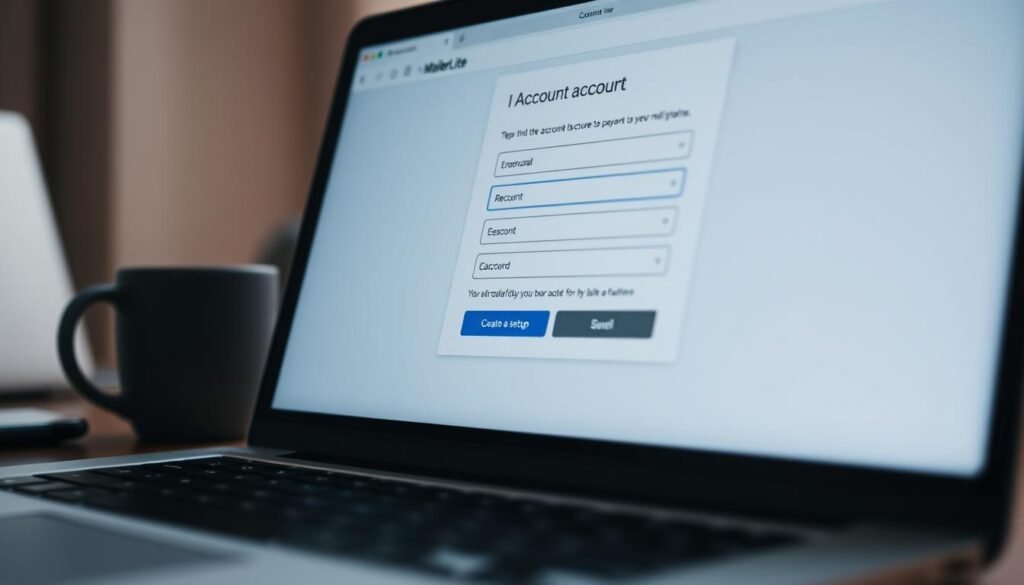
In case you want to manage multiple accounts, MailerLite allows you to create separate plans and billing for each account. This can be beneficial if you’re working on behalf of clients or managing different brands. The flexibility in managing accounts aids in maintaining organization across diverse marketing campaigns.
Setting Up Your MailerLite Profile
Completing your profile setup is essential for successful email marketing. You start by adding your business details, such as company name, full name, email, and password. After signing up, MailerLite sends a verification email. You then input your website URL or explain its absence.
Setting up your profile involves choosing preferences for various features like Campaigns, Forms, Websites, Automation, and Transactional Emails. This ensures you comply with regulations like GDPR and CAN-SPAM. You’ll need to include business details that verify your identity and marketing goals.
When setting up, you can create subscriber groups for targeted marketing. You can import contacts via CSV, Excel, or manual entry, making your campaigns more flexible. It’s wise to use a second MailerLite account for testing to avoid issues with current subscribers.
Automating your processes can also improve efficiency. By mapping variables from the “Watch subscriber events” module to the “Subscriber ID” field, new users are automatically added to groups. A fully set up profile not only speeds up account approval but also maximizes your email campaign’s functionality and reach.
Best Practices for Growing Your Email List
Growing your email list is key to successful email marketing. The right strategies can boost your signup efforts and engage your audience. Here are some top practices to attract more subscribers.
Utilizing Lead Magnets Effectively
Lead magnets are great for enticing new subscribers. Offer free guides, templates, or exclusive content to get email addresses. Partnering with influencers or industry experts can also bring in new followers. Make sure to add lead generation forms on your high-traffic sites to catch every opportunity.
Creating Engaging Opt-In Forms
Opt-in forms need to grab attention. Use contrasting colors and clear language to boost sign-ups. Place them on your website footer and blog posts for more chances. Embed forms on social media to capture emails from followers.
Implementing Pop-Ups on Your Website
Pop-ups can greatly increase sign-ups. Exit-intent pop-ups are very effective, as they prompt sign-ups just before visitors leave. They should be designed to be non-intrusive yet effective. Regular A/B testing helps find the best styles and placements.
Regularly cleaning your email list improves deliverability and engagement. Double opt-in ensures subscribers are truly interested in your content. This leads to a more engaged audience and higher open rates over time.
Designing Effective Campaigns with MailerLite
Creating successful email campaigns relies on designing effective ones that engage your audience. MailerLite stands out in this field, with a wide range of templates for different industries and purposes. These templates help you create visually appealing emails that connect with your subscribers.
Choosing from Email Templates
MailerLite offers a vast library of email templates. You can pick designs that reflect your brand and campaign objectives. These templates are designed to be eye-catching, saving you time on each project. Whether it’s for newsletters, promotional emails, or announcements, you’ll find the ideal template for any need.
Using Drag-and-Drop Editor for Customization
The drag-and-drop editor in MailerLite makes it easy to customize your emails without coding. You can add images, text, and links by dragging elements into place. This feature is great for those who want to create impactful emails fast, while keeping a consistent brand look. Personalization options also allow you to tailor your campaigns to individual subscriber preferences and behaviors.
Automation Tools for Efficient Email Management
Effective email management relies on powerful automation tools. MailerLite offers features that streamline subscriber management and boost email workflow efficiency. You can set up custom automations based on subscriber actions or use time triggers for timely messages.
Creating Workflows for New Subscribers
Engaging new subscribers from the start is key. MailerLite’s automation tools make it easy to craft personalized email sequences. These sequences welcome subscribers and offer value from their first interaction. For example, you can create a series of welcome emails that nurture new leads, providing insights and benefits to keep them interested in your brand.
Studies highlight MailerLite’s ability to provide simple automation solutions, making it perfect for small businesses.
Setting Up Welcome Series Emails
A well-designed welcome series can greatly improve subscriber retention. With MailerLite, you can automate these emails, ensuring each subscriber gets timely, personalized content that makes them feel appreciated. The platform supports creating follow-up sequences and regular updates, fostering ongoing dialogue with your audience.
While some alternatives offer more advanced automation features, MailerLite stands out for its simplicity without losing effectiveness.
Analyzing Your Campaign Success with MailerLite
Understanding your campaign success is key to achieving optimal results in email marketing. MailerLite offers powerful email analytics tools for tracking key metrics and evaluating performance. By examining data like open rates, click-through rates, and subscriber engagement, you can uncover valuable insights. These insights help you tailor your strategies to better engage your audience.
Understanding Email Analytics
With MailerLite, you can monitor essential metrics such as total emails sent, opened, clicked, unsubscribed, and more. This detailed overview is vital for effective campaign success measurement. It keeps marketers informed about their performance. Users can also visualize their data through graphs and charts, simplifying trend analysis and decision-making.
Email performance reports provide averages for open and click rates, along with insights on unsubscribe rates. By monitoring these figures, you can refine your campaigns to boost engagement and reduce attrition. MailerLite also allows exporting reports as CSV or PDF files for deeper analysis, adding flexibility to your insights.
Improving Email Deliverability Rates
To boost your email deliverability improvements, focus on adhering to email regulations and maintaining a clean subscriber list. Optimizing your subject lines is also critical to avoid spam filters, ensuring your emails land in the right inboxes. Reports on spam complaints and bounces can guide your efforts in these areas.
Knowing how subscribers read your emails, whether via webmail, mobile, or desktop, can shape your design choices. For example, if many engage through mobile, optimize your layouts for mobile viewing. This data enhances engagement and the effectiveness of your email marketing.
Real Examples of Effective Signup Strategies
Many businesses have successfully implemented effective signup strategies, serving as real-life examples of email list building. For instance, ClickFunnels offers a 14-day free trial with a clear headline and a progress bar. This instills trust among those considering subscribing. Companies like MailerLite use single-field sign-up boxes, making it easy with a simple “keep in touch” offer. These strategies focus on minimizing form fields to reduce friction and boost conversions.
Strategic placement of embedded forms and pop-ups can greatly increase visibility and engagement. They offer a clear value proposition that attracts the right audience. Tasty, for example, uses vibrant design and compelling CTAs to encourage sign-ups, creating an engaging user experience. Shopify matches its 3-day free trial with comparisons to competitors, effectively showing value.
Incorporating social proof, like showing how many people have signed up, builds trust and encourages quicker sign-ups. HubSpot uses multiple fields to qualify leads while maintaining an opt-in checkbox for blog content. Adding incentives, like exclusive content and discounts, motivates users to subscribe.
Highlighting clear benefits, as seen with Xperiencify and its prominent use of the word “FREE,” draws in subscribers effectively. Businesses like Really Good Emails adopt a straightforward approach with transparent value propositions. They emphasize their privacy policies to build trust. Testing various form elements ensures optimal performance, helping to find the most effective setup for conversion success.
Conclusion
Starting your email marketing journey with MailerLite requires embracing best practices and leveraging its powerful features. Implementing strategies like engaging opt-in forms, pop-ups, and well-crafted landing pages can boost your subscriber count. This approach keeps your audience engaged. MailerLite’s advanced automation tools and user-friendly interface are perfect for those new to marketing.
Regularly analyzing your campaigns with MailerLite’s real-time reporting and A/B testing can refine your strategy. Integrating with services like Shopify and WordPress helps create a unified marketing approach. This ensures higher engagement and conversion rates. The dedication to improving your list growth strategies is essential for long-term email marketing success.
In conclusion, MailerLite is a vital tool for both new and seasoned marketers. By applying the insights and strategies discussed, you can achieve your email marketing objectives. This will also help in building strong relationships with your subscribers.
If you upgrade and make a purchase through this link, we will receive a commission.
Your FREE trial starts now—here’s how to get started!
FAQ
What is email marketing, and why is it important for my business?
Email marketing is a direct communication method with customers via emails. It’s vital for businesses. It builds relationships, boosts engagement, and keeps customers, leading to higher sales and conversions.
How can MailerLite help me grow my email list?
It offers features like drag-and-drop builders, subscriber management, and automation tools. These simplify creating targeted campaigns. This makes attracting and engaging subscribers easier.
Does MailerLite provide any lead magnets?
No, it doesn’t offer lead magnets directly. But, you can create your own, like eBooks or webinars. This can encourage users to sign up for your newsletter.
How do I set up my MailerLite account?
To set up your account, visit their website. Choose the Forever Free plan, sign up with your email and password. Then, confirm your details for full feature access.
What are some best practices for designing email campaigns with MailerLite?
Best practices include selecting suitable templates from MailerLite’s library. Use the drag-and-drop editor for customization. Ensure branding consistency for better audience connection.
Can I automate my email campaigns with MailerLite?
Yes, it offers automation tools. You can create workflows for new subscribers. Set up personalized welcome series emails to engage them from the start.
How can I analyze the success of my email campaigns?
MailerLite has email analytics tools. These track metrics like open rates and click-through rates. Reviewing these metrics helps improve your strategies.
What steps can I take to improve my email deliverability rates?
To boost deliverability, follow regulations like GDPR and CAN-SPAM. Regularly clean your subscriber list. Optimize subject lines to avoid spam.
Are there real-life examples of successful email marketing strategies using MailerLite?
Yes, many businesses use MailerLite for success. They employ innovative lead magnets, high-converting landing pages, and creative calls-to-action. These strategies showcase MailerLite’s effectiveness.




