In the world of content creation, artificial intelligence can greatly improve quality and efficiency. AI-powered writing support tools have revolutionized the field, making it easier to create engaging, high-quality content. Rytr stands out as a cutting-edge platform that leverages AI for content support. It empowers writers to break through creative barriers, streamline their process, and craft content that deeply connects with their audience.
Table of Contents
- 1 What is Rytr and How Does It Work?
- 2 Key Benefits of Using Rytr for Content Creation
- 3 Time-Saving Advantages for Writers and Marketers
- 4 How to Use the Writing Tool’s Core Features Effectively
- 5 Step-by-Step Guide to Creating Different Content Types with Rytr
- 5.1 Versatility Across Content Formats
- 5.2 How to Write Blog Posts and Articles
- 5.3 Crafting Marketing Copy and Social Media Content
- 5.4 Generating Product Descriptions and Business Content
- 5.5 Creating Email Templates and Newsletters
- 5.6 Improving Content Creation Efficiency
- 5.7 Advanced Techniques for Optimizing AI-Generated Content
- 5.8 Editing and Refining AI-Generated Text
- 5.9 Incorporating SEO Best Practices
- 5.10 Maintaining Brand Voice Consistency
- 5.11 Integrating the Content Generator with Your Existing Workflow
- 5.12 Compatible Platforms and Applications
- 5.13 Setting Up Browser Extensions and Plugins
- 5.14 Using API Access and Custom Integrations
- 5.15 Troubleshooting Common Issues with the Writing Assistant
- 5.16 Addressing Content Quality Concerns
- 5.17 Solving Technical Problems and Errors
- 5.18 Finding Support Resources and Community Help
- 6 Conclusion: Maximizing Your Content with Rytr
- 7 FAQ
- 7.1 What is Rytr, and how does it assist with content creation?
- 7.2 Is the writing tool suitable for all types of content creation?
- 7.3 How does Rytr’s AI technology work?
- 7.4 Can Rytr help reduce the time spent on content creation?
- 7.5 Is Rytr cost-effective compared to traditional content creation methods?
- 7.6 How can I get started with using the content creation tool?
- 7.7 Can Rytr be integrated with other platforms and tools?
- 7.8 What kind of support does Rytr offer to its users?
- 7.9 How can I optimize the content generated by Rytr?
Key Takeaways
- Rytr is an AI-powered writing support tool designed to enhance content creation.
- It helps writers overcome creative blocks and streamline their workflow.
- The platform enables the production of high-quality, engaging content.
- Rytr is a valuable resource for content creators seeking to elevate their writing.
- By leveraging AI, this tool supports the generation of compelling content.
What is Rytr and How Does It Work?
This AI writing platform is designed to streamline content creation. Its advanced artificial intelligence capabilities enable users to generate high-quality content effortlessly.
The core functionality of the content generator relies on cutting-edge technology, which we will explore in the following sections.
The Technology Behind Rytr’s AI Writing Capabilities
The writing tool’s AI capabilities are powered by two key technologies: Natural Language Processing (NLP) and Machine Learning (ML).
Natural Language Processing Explained
NLP is a branch of AI that enables computers to understand, interpret, and generate human language. The content creation tool uses NLP to analyze and process language inputs, producing content that is coherent and contextually relevant.
Machine Learning and Content Generation
Machine Learning algorithms drive the AI platform’s ability to learn from extensive datasets, improving its content generation over time. As a result, the writing assistant delivers high-quality content that meets user expectations.
How Rytr Transforms Ideas into Polished Content
The content generator’s AI technology converts raw ideas into polished content through an efficient process. Here’s a detailed look at how it operates:
| Step | Description | Outcome |
|---|---|---|
| 1 | User inputs idea or topic | Rytr generates content framework |
| 2 | Rytr analyzes and processes input using NLP and ML | High-quality content is generated |
| 3 | User reviews and refines generated content | Polished, final content is produced |
By harnessing these technologies, Rytr offers a streamlined and effective solution for content creation.

Key Benefits of Using Rytr for Content Creation
Rytr offers a powerful platform for online content creators, simplifying the content generation process. The AI writing tool leverages advanced technology to produce high-quality content efficiently. This makes it a valuable resource for both writers and marketers.
Time-Saving Advantages for Writers and Marketers
Rytr’s primary advantage is its time-saving feature. The content generator automates content creation, allowing users to produce content swiftly. This frees up time for more strategic tasks. A recent study found that businesses using AI writing solutions like Rytr can cut content creation time by up to 50%.
Key time-saving features include:
- Rapid content generation
- Automated research assistance
- Streamlined editing processes
Cost-Effectiveness Compared to Traditional Content Creation
Rytr provides a cost-effective solution for content creation. Traditional methods often involve hiring freelance writers or maintaining an in-house team, which can be costly. The writing platform’s automated content generation offers a more affordable option without sacrificing quality.
| Content Creation Method | Average Cost | Time Required |
|---|---|---|
| Traditional (Freelance Writer) | $200-$500 per article | Several days |
| Rytr | $0-$29 per month (subscription) | Minutes to hours |
Versatility Across Different Content Types and Formats
Rytr’s versatility is another significant advantage. It can create a wide range of content, from blog posts to social media posts and product descriptions. This flexibility makes it ideal for businesses with diverse content needs.
“Rytr has been a game-changer for our content marketing strategy. We can produce high-quality content at scale, which has significantly improved our engagement rates.” – Marketing Manager, XYZ Corporation

By using Rytr, online content creators can leverage automated content generation. This saves time and reduces costs while maintaining quality and versatility for their content strategies.
Starting with Rytr is straightforward, designed to enhance your content creation speed. The AI writing platform simplifies your workflow as a digital copywriting solution.
To start, you must create a Rytr account. This is a simple process that asks for minimal details.
Creating Your Account Step by Step
Begin by visiting the content generator’s website and clicking “Sign Up.” You’ll need to input your name, email, and password. After confirming your email, you can log in and begin using Rytr.
Understanding the Dashboard and Interface
Upon logging in, you’ll see the writing assistant’s user-friendly dashboard. The interface is intuitive, with easy navigation and access to essential features. Spend some time exploring the different sections, like the main editor, templates, and settings.
Setting Up Your First Project
With your account created and the dashboard understood, you’re ready to start your first project. You’ll need to select the appropriate use case for your content needs.
Choosing the Right Use Case
The content creation tool offers various use cases for different content types, such as blog posts, social media, and product descriptions. Choose the one that best aligns with your content goals.
Configuring Initial Settings
After selecting your use case, configure your initial settings. This includes defining your tone, content length, and other preferences. These settings help the AI platform create content that suits your needs.
Here’s a summary of the key steps and settings in a tabular format:
| Step | Description | Options |
|---|---|---|
| 1. Account Creation | Sign up with name, email, and password | Email verification required |
| 2. Dashboard Navigation | Familiarize yourself with the interface | Main editor, templates, settings |
| 3. Use Case Selection | Choose the appropriate content type | Blog posts, social media, product descriptions |
| 4. Initial Settings | Configure content preferences | Tone, length, style |
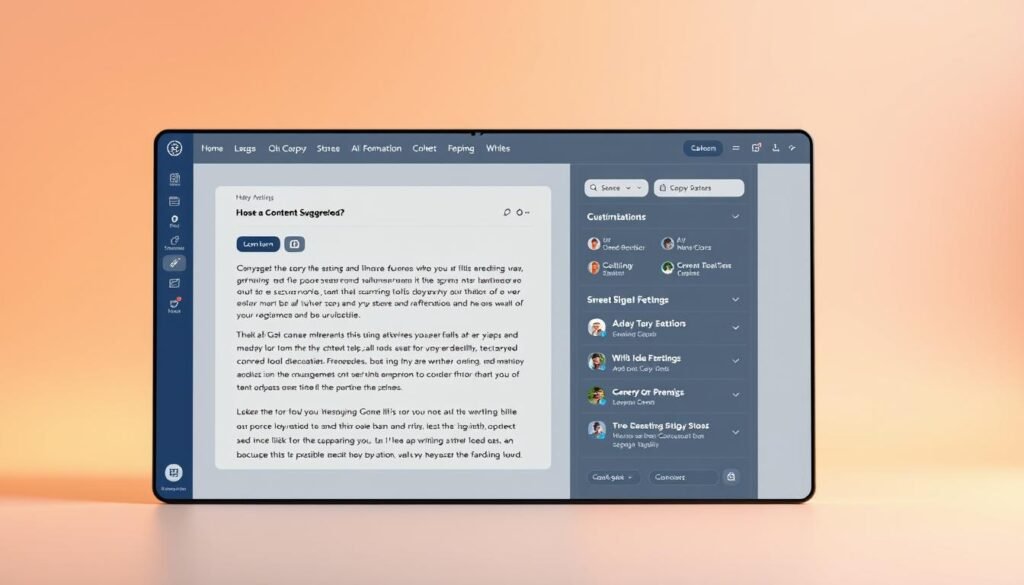
By following these steps, you’ll be well on your way to leveraging Rytr’s capabilities as a digital copywriting tool to enhance your content creation process.
How to Use the Writing Tool’s Core Features Effectively
Mastering Rytr’s core features can significantly enhance your content’s quality. Understanding the various tools and functionalities available is essential for optimal results.
Generating Content with the Main Editor
The main editor is where you’ll spend most of your time crafting content. Designed for ease of use, the content generator enables you to produce high-quality content quickly.
Selecting the Right Tone and Language
The main editor allows you to choose the tone and language for your content. Selecting the appropriate tone is key to engaging your audience. The writing assistant offers a range of tones, from formal business communications to casual social media posts.
Using the Character Count and Formatting Tools
The main editor also includes tools for managing character count and formatting. Efficient use of these features ensures you meet content requirements and improve readability.
Your free trial starts now—here’s how to get started!
Exploring Available Templates and Use Cases
The content creation tool provides a variety of templates and use cases to streamline your workflow. These templates are tailored for different content types, such as blog posts, marketing copy, and product descriptions.
| Template Type | Description | Use Case |
|---|---|---|
| Blog Post | Structured template for writing engaging blog posts. | Ideal for creating informative articles. |
| Marketing Copy | Designed to craft compelling marketing content. | Perfect for promotional materials. |
| Product Description | Template for detailed product descriptions. | Useful for e-commerce product pages. |
Customizing Output Settings for Better Results
To maximize the AI platform’s benefits, customize the output settings to suit your needs. Adjust settings for tone, language, and length to ensure the content aligns with your requirements.
Enhancing Your Workflow with Core Features
By mastering the writing solution’s core features, you can significantly improve your content creation process. This results in high-quality content that resonates with your audience.
Step-by-Step Guide to Creating Different Content Types with Rytr
Rytr’s advanced AI technology enables users to craft various content types effortlessly. This capability is invaluable for content creators, marketers, and businesses aiming to streamline their workflow.
Versatility Across Content Formats
The content generator excels in producing a wide range of content formats. Whether you need engaging blog posts, compelling marketing copy, detailed product descriptions, or effective email templates, Rytr’s AI is designed to meet your needs.
How to Write Blog Posts and Articles
To create blog posts and articles with the writing tool, start by selecting the appropriate template. Then, input your topic or keywords. Let the AI generate high-quality content, which you can adjust for tone and style to ensure it’s publication-ready.
Crafting Marketing Copy and Social Media Content
The AI writing platform excels at creating marketing copy and social media content. Simply input your campaign details and desired tone, and it will produce persuasive, engaging copy that connects with your audience.
Generating Product Descriptions and Business Content
For e-commerce businesses, Rytr is a game-changer for product descriptions. Provide the product details and specifications, and the AI platform’s technology will craft compelling content that highlights features and benefits, boosting customer engagement.
Creating Email Templates and Newsletters
The content creation tool simplifies creating email templates and newsletters with customizable templates and content suggestions. This helps businesses maintain consistent communication with their audience, effectively promoting their products or services.
Improving Content Creation Efficiency
By utilizing Rytr across these content types, users can significantly enhance their workflow. This ensures consistency, quality, and efficiency in content production.
Advanced Techniques for Optimizing AI-Generated Content
To maximize the benefits of content created with the writing assistant, advanced optimization techniques are essential. As an online content creator, leveraging this tool’s AI can significantly improve your content’s quality and impact.
Editing and Refining AI-Generated Text
While the AI platform produces excellent content, editing is crucial for perfection. Ensure clarity, coherence, and flow in the output.
Common Mistakes to Watch For
When editing AI-generated text, watch for repetitive phrases and tone inconsistencies. Maintaining consistency is essential for engaging readers.
Adding Human Touch to AI Content
To make AI-generated content relatable, incorporate personal anecdotes or specific examples that resonate with your audience. This human touch enhances engagement.
Incorporating SEO Best Practices
Optimizing content created with the writing solution for search engines is critical for visibility. Use keywords strategically, optimize meta descriptions, and employ header tags effectively to boost search rankings.
Maintaining Brand Voice Consistency
To ensure content aligns with your brand, set clear guidelines for tone, language, and style. Consistency across all content strengthens your brand and builds audience trust.
By applying these advanced techniques, you can greatly improve your Rytr-generated content. This makes it more engaging and impactful for your audience.
Integrating the Content Generator with Your Existing Workflow
With Rytr, you can seamlessly integrate AI-powered content creation into your daily tasks. This enhances your digital copywriting capabilities and leverages the tool’s features across various platforms and apps, streamlining content creation.
Compatible Platforms and Applications
The writing platform is designed to integrate with a wide range of platforms and apps, making it a versatile tool for content creators. Key compatible platforms include:
- Content Management Systems (CMS) like WordPress and Drupal
- Social media management tools such as Hootsuite and Buffer
- Email marketing platforms like Mailchimp and Constant Contact
By connecting the content generator with these platforms, you can automate content creation and sharing, saving time and boosting productivity.
Setting Up Browser Extensions and Plugins
The AI writing tool offers browser extensions and plugins for seamless integration. These extensions allow you to access content generation features directly from your browser, making on-the-go content creation convenient.
Some of the supported browser extensions include:
- Chrome extension for seamless integration with Google Docs and other Google services
- Firefox add-on for enhanced functionality within the browser
Using API Access and Custom Integrations
For advanced users, Rytr provides API access for custom integrations. This enables businesses to tailor the content creation tool’s capabilities to their specific needs, personalizing and streamlining the content creation process.
API access allows developers to:
- Integrate Rytr with internal databases and CRM systems
- Create custom workflows that automate content generation based on specific triggers
- Develop bespoke applications that leverage Rytr’s AI-powered content generation
Troubleshooting Common Issues with the Writing Assistant
Rytr’s automatic writing software is designed to simplify content creation, but users may encounter issues that require troubleshooting. Addressing common problems ensures a seamless experience with the tool.
Addressing Content Quality Concerns
Users often worry about the quality of content generated by the AI platform. To improve output, fine-tune input parameters and review the content carefully. Customizing tone, style, and specific requirements in the input significantly enhances content quality.
For instance, if the content feels too generic, adding more specific keywords or context can lead to better results. It’s also essential to review and edit the output to match your brand’s voice and messaging.
| Issue | Solution |
|---|---|
| Generic content | Provide more specific keywords or context |
| Mismatch in tone | Adjust tone settings in input parameters |
| Content not aligned with brand voice | Review and edit output for brand consistency |
Solving Technical Problems and Errors
Technical issues may arise when using the content generator. Start by checking the user interface for error messages that indicate the problem. Common issues include login problems, browser compatibility issues, or API integration errors.
For login issues, verify your credentials and account status. Browser compatibility problems can be fixed by updating your browser or switching to a supported one. API integration errors can be solved by reviewing the API documentation and checking the integration settings.
Finding Support Resources and Community Help
If you’re stuck with Rytr, leveraging available support resources can be transformative. The writing tool provides comprehensive documentation and FAQs covering everything from basic to advanced features.
For personalized help, contacting Rytr’s customer support team via email or live chat can offer direct solutions. The Rytr community on forums or social media also provides valuable insights and tips from users who’ve faced similar challenges.
“The support team at Rytr has been instrumental in helping us resolve issues and optimize our content creation workflow.” –
Conclusion: Maximizing Your Content with Rytr
Rytr has revolutionized content creation as a leading AI copywriting tool. The platform empowers users to craft high-quality content quickly, thanks to its advanced artificial intelligence capabilities.
Benefits and Versatility
Using Rytr delivers significant time savings and cost benefits. Its versatility makes it suitable for a wide range of content types and formats. Whether you’re a writer, marketer, or business owner, the writing solution’s user-friendly interface and innovative features make it indispensable.
Enhancing Content Output
Integrating the content generator into your content creation process can significantly enhance your output. By leveraging its core features, like the main editor and templates, you can produce content that captivates your audience.
Unlocking Content Strategy Potential
Exploring Rytr further will reveal its immense value in transforming your content strategy. It enables you to create engaging, SEO-optimized content that drives tangible results.
Your free trial starts now—here’s how to get started!
FAQ
What is Rytr, and how does it assist with content creation?
Rytr is an AI tool designed to streamline content creation. The platform generates high-quality content using advanced artificial intelligence, making it a valuable digital copywriting solution and automated content generator.
Is the writing tool suitable for all types of content creation?
Yes, Rytr is versatile for various content types, including blog posts, marketing copy, product descriptions, and email templates. This flexibility makes it an effective online content creator and automatic writing solution.
How does Rytr’s AI technology work?
The content generator’s AI technology leverages natural language processing and machine learning to understand and produce human-like content. This makes it a powerful artificial intelligence writing assistant.
Can Rytr help reduce the time spent on content creation?
Yes, the writing assistant significantly saves time for writers and marketers by automating content generation, making it an efficient time-saving tool
Is Rytr cost-effective compared to traditional content creation methods?
Yes, the AI platform offers a cost-effective solution for content creation. It provides an affordable alternative to hiring freelance writers or maintaining an in-house content team.
How can I get started with using the content creation tool?
To begin with Rytr, create an account and explore the dashboard and interface. Set up your first project by selecting the appropriate use case and configuring initial settings. This makes it easy to start using this content generation platform.
Can Rytr be integrated with other platforms and tools?
Yes, the writing solution integrates with various platforms and applications. It also offers browser extensions and API access for custom integrations, enhancing its flexibility as a digital copywriting tool.
What kind of support does Rytr offer to its users?
The content generator provides comprehensive support resources and community help. It addresses common issues, such as content quality concerns and technical problems, ensuring users can maximize the tool’s capabilities.
How can I optimize the content generated by Rytr?
To optimize content created with Rytr, edit and refine the AI-generated text. Incorporate SEO best practices and ensure brand voice consistency by combining the tool’s capabilities with human oversight and expertise.




