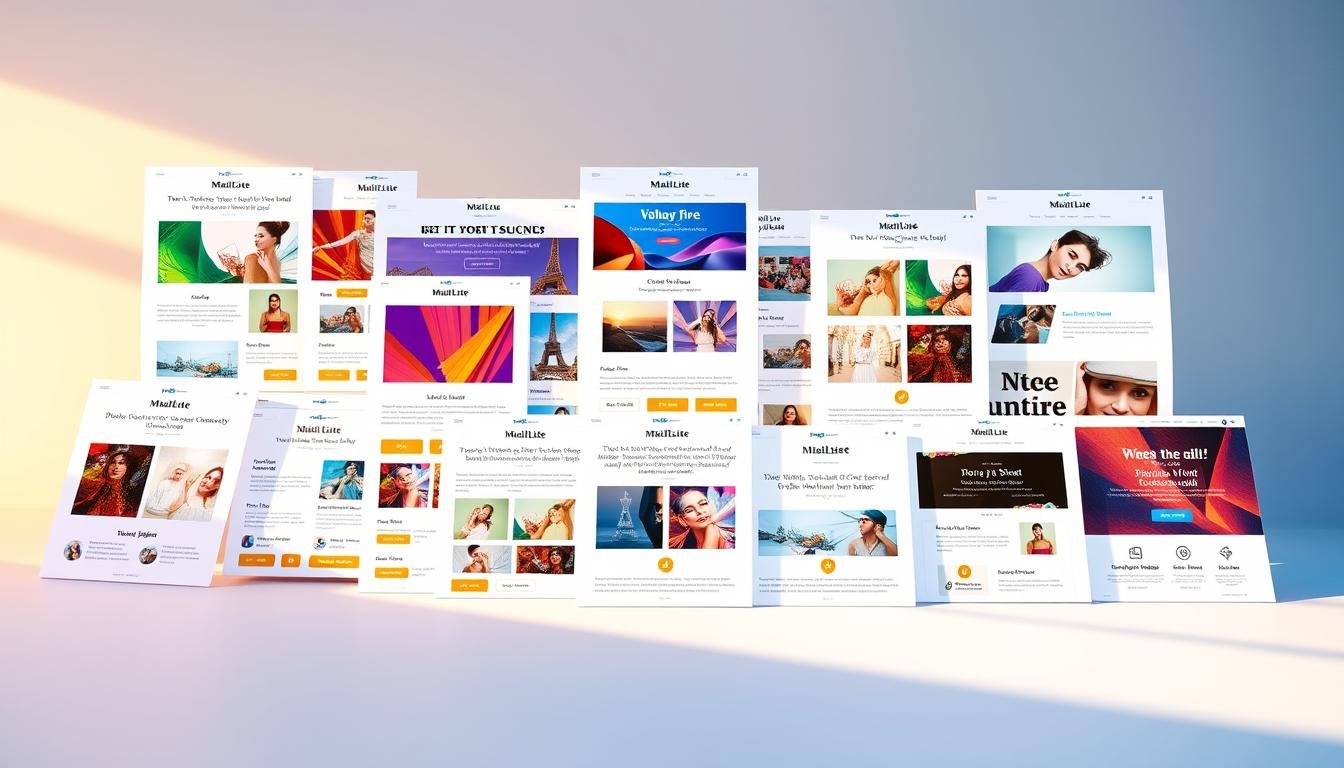“The goal of marketing is to make selling unnecessary.” – Seth Godin. This idea is at the heart of good email marketing. The right email templates make messages unforgettable. MailerLite’s platform offers designs that make creating engaging campaigns easy.
MailerLite has email templates for 20 different needs and 70+ blocks to customize. You can easily change colors, logos, and layouts. Plus, designs work on any device.
Templates like countdown timers and product galleries help get people to act. Try it all out with a free 30-day trial.
Table of Contents
- 1 Introduction to MailerLite Templates
- 2 Why Choose MailerLite for Your Email Marketing
- 3 The Top-Performing Newsletter Templates
- 4 Best MailerLite Templates for E-commerce
- 5 Creating Engaging Promotional Campaigns with MailerLite
- 6 How to Customize MailerLite Templates
- 7 Optimization Strategies for Higher Conversion Rates
- 8 Measuring Template Performance in MailerLite
- 9 Common Template Mistakes to Avoid
- 10 Conclusion: Taking Your MailerLite Templates to the Next Level
- 11 FAQ
- 11.1 What are MailerLite templates and how can they help my email marketing campaigns?
- 11.2 Do I need coding skills to customize MailerLite templates?
- 11.3 Can I use MailerLite templates for my e-commerce business?
- 11.4 How can I measure the effectiveness of my email campaigns?
- 11.5 Are MailerLite templates mobile-responsive?
- 11.6 Can I customize the colors and fonts in MailerLite templates?
- 11.7 How does MailerLite compare with other email marketing services?
- 11.8 What should I do to optimize my MailerLite templates for higher conversions?
- 11.9 Can I integrate MailerLite with other platforms?
- 11.10 What common mistakes should I avoid when using MailerLite templates?
- 12 Related Post
Key Takeaways
- MailerLite offers 20+ templates and 70+ blocks for instant customization.
- Drag-and-drop tools and e-commerce integrations simplify setup.
- Templates are categorized into five types, from sales to nurture campaigns.
- Responsive design ensures cross-device compatibility.
- A/B testing and click maps help refine campaigns for better results.
Introduction to MailerLite Templates
MailerLite templates are pre-made email designs that save time and boost your campaign’s success. They serve as a starting point for newsletters, promotions, and updates. This way, your emails look professional without needing to know how to code. Whether you’re launching a new product or sending out holiday greetings, their designs can be tailored to fit your needs.
MailerLite offers over 100+ templates for various needs, from announcing new products to automated welcome series. Each template comes with:
- Mobile-optimized layouts for easy reading on any device
- Drag-and-drop editors for easy content rearrangement
- Pre-built SEO-friendly landing pages to boost traffic and sales
Using newsletter software like MailerLite makes it easier to keep your brand consistent. You can change colors, logos, and CTAs with their design tools. For example, their e-commerce templates have features like product carousels and pricing tables for sales campaigns.
| Template Type | Best For |
|---|---|
| Newsletter templates | Regular customer updates |
| Promotional emails | Product launches or discounts |
| Automation workflows | Abandoned cart reminders or welcome sequences |
Every template meets email marketing standards for delivery and engagement. By picking from tested designs, you save time and keep your emails looking professional. Start with a template that fits your campaign goal, then customize it to reflect your brand’s voice.
Why Choose MailerLite for Your Email Marketing
It is a top pick for email marketing because it’s easy to use and affordable. Its drag and drop editor makes designing emails simple, and automation tools help save time on routine tasks. Here’s why it’s a key tool for marketers.
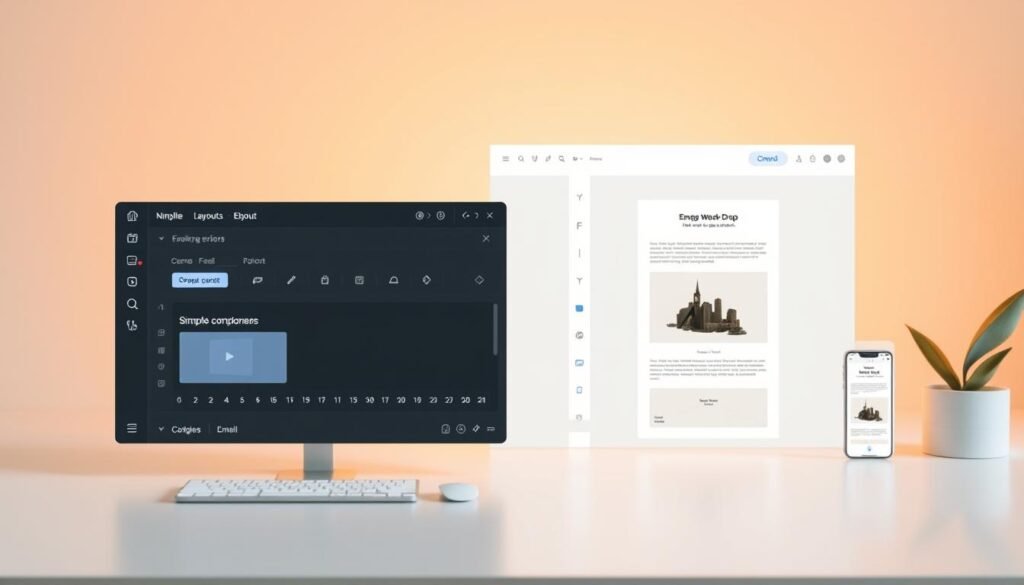
User-Friendly Drag and Drop Editor
- Create custom emails in minutes with 70+ content blocks for buttons, product grids, and countdown timers.
- Edit colors, fonts, and layouts directly in the visual editor, ensuring your brand’s look shines.
Extensive Template Library
Choose from over 70 professionally designed templates for newsletters, promotions, surveys, and more. All templates are mobile-friendly and optimized for deliverability.
Affordable Pricing Compared to Competitors
| Feature | MailerLite | Mailchimp |
|---|---|---|
| Free Plan | 500 subscribers + core features | Limited features on free tier |
| Template Access | Full library on paid plans | Paid templates required |
Robust Automation Capabilities
Set up automated workflows that trigger emails based on subscriber actions like abandoned carts or birthdays. No coding needed to create conditional paths that nurture leads and boost conversions.
“Automation cuts manual work by 40% for users, per customer feedback.”
MailerLite is perfect for small businesses and agencies because it’s both simple and powerful.
The Top-Performing Newsletter Templates
MailerLite has hundreds of professional templates. This makes creating engaging emails easy. You can pick from simple designs, visual themes, or seasonal templates without needing technical skills. Let’s look at the best templates for boosting engagement and conversions.
Minimalist Designs That Convert
Simple designs with lots of white space and clear calls to action focus your message. You can change colors and buttons to fit your brand. This makes your emails more effective. These templates are great for announcing new products or services.
Image-Rich Templates for Visual Brands
Templates for showing off visuals like product galleries or portfolios are fast and work well on mobile. Companies like Sainsbury’s and Dominos use them to showcase items without slowing down. They’re perfect for e-commerce or creative fields, making your visuals stand out.
Text-Heavy Options for Content Marketers
For emails full of content, structured layouts and easy-to-read fonts are key. Features like collapsible sections help organize long texts. Adding personal touches like subscriber names makes emails more relatable. These templates are ideal for blogs or detailed case studies, keeping readers interested.
Special Occasion and Seasonal Templates
Seasonal templates save time for holidays or events. They come with tools like RSVPs and holiday graphics. These templates ensure your campaigns look professional without needing custom designs.
| Type | Strengths | Best Use Cases |
|---|---|---|
| Minimalist | Clear CTAs, brand alignment | Product announcements, service updates |
| Image-Rich | Visual focus, fast loading | E-commerce, portfolios |
| Text-Heavy | Readability, personalization | Blogs, case studies |
| Seasonal | Pre-designed themes, event tools | Holidays, sales events |
Each type fits different goals, from launching products to celebrating holidays. Use A/B testing to improve your templates and strategy.
Best MailerLite Templates for E-commerce
MailerLite’s email templates are designed to help e-commerce businesses succeed. They cover all sales stages, from launching new products to recovering abandoned carts. These templates make it easy to create campaigns that work.
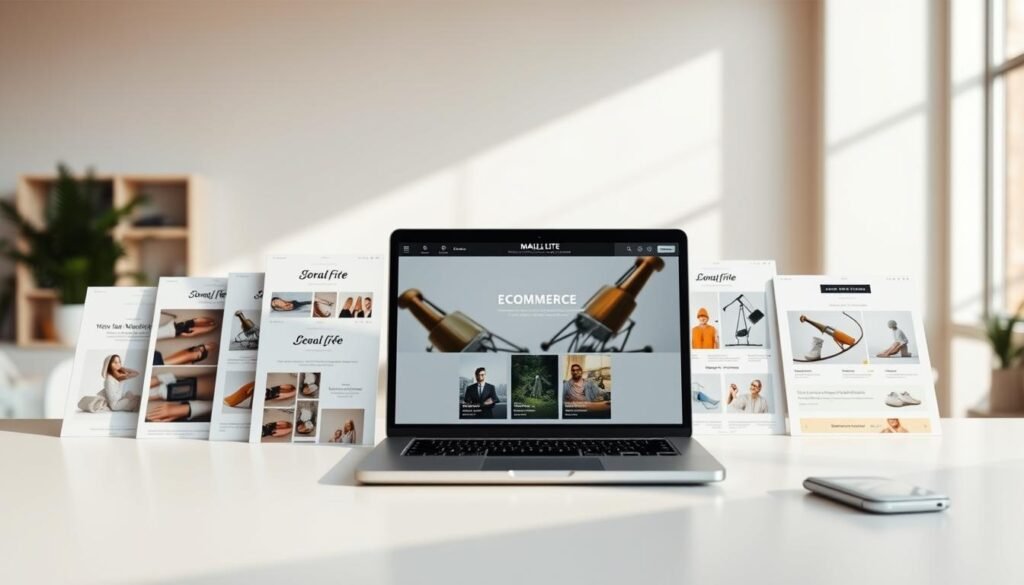
- Discount emails: Use countdown timers and promo codes to drive urgency.
- Product promotion templates: Showcase items with high-quality images and pricing details.
- New product alerts: Notify subscribers instantly with customizable layouts.
- Sale announcements: Highlight deals using bold headers and eye-catching visuals.
- Nurture emails: Send personalized recommendations based on customer history using dynamic content.
These email marketing services work well with platforms like Shopify and WooCommerce. They use real-time data to show products or cart items automatically. The drag-and-drop editor makes it easy to add product blocks, banners, and CTA buttons without coding. Over 1 million businesses rely on this system for mobile-friendly emails that look great on all devices.
Optimizing for mobile is critical—80% of users check emails on phones. MailerLite templates ensure buttons and images scale perfectly for tap-friendly experiences.
Use templates with automation workflows like abandoned cart reminders or post-purchase follow-ups. Use AI-driven insights to schedule sends at the best times and improve subject lines for higher open rates. With built-in analytics, track sales conversions and adjust campaigns to maximize ROI.
If you upgrade and make a purchase through this link, we will receive a commission.
Your FREE trial starts now—here’s how to get started!
Creating Engaging Promotional Campaigns with MailerLite
Boost sales with specialized templates. These templates turn promotions into conversions. Effective email campaigns use urgency, personalization, and smart targeting.
Use tools like subscriber management to focus on engaged users. This increases your return on investment.
MailerLite’s subscriber management features let you segment audiences. Use advanced filters, like targeting inactive users who skipped past emails. The Drag & Drop editor makes customizing layouts easy without coding.
Sale Announcement Templates
Drive urgency with bold headers and discount highlights. Use the Drag & Drop editor to arrange product grids and promotional text. Include phrases like “Offer ends soon” to mirror the success of Cyber Week, where some retailers saw 684% sales spikes.
Product Launch Email Designs
Showcase new products with visuals, reviews, and launch-day offers. Premium users access designer-made templates from the Template Gallery. Add your logo and colors via the editor to maintain brand consistency.
Abandoned Cart Recovery Templates
Win back shoppers with automated reminders displaying abandoned items. Pair these emails with incentives like free shipping. Use subscriber management to target inactive users—this can recover up to 15% of lost sales opportunities.
Limited-Time Offer Frameworks
Build urgency with countdown timers and low-stock alerts. Schedule emails using smart sending options to ensure they arrive when recipients are most active. Test subject lines with A/B splits to refine messaging.
How to Customize MailerLite Templates
Customizing your email templates makes your campaigns look like they’re from your brand. Use the drag and drop editor to change colors and fonts. This makes your emails match your website’s look.
“Customizing templates transforms generic designs into branded communication assets that build trust with your audience.”
Here’s how to make your campaigns better:
- Personalize Colors/Typography: Change colors and fonts to match your brand. Save these settings under “My templates” for easy access.
- Add Brand Elements: Put logos, headers, and social links in your emails. Save custom templates by clicking “Save as template” in the Actions menu.
- Optimize Images: Make images 72 DPI and under 1MB to avoid spam filters. Add alt text for accessibility and SEO.
- Mobile Adjustments: MailerLite’s templates work on mobile. But, use the mobile preview tool to adjust for small screens.
| Image Best Practices | Action |
|---|---|
| File Size | Keep under 1MB |
| Format | JPG/PNG only |
| Alt Text | Include keywords like “summer sale” for clarity |
Always check your changes with the live preview tool. Saved templates are in “My templates” for future use. Even small changes can make a big difference in how people respond to your emails.
Optimization Strategies for Higher Conversion Rates
Boosting conversions begins with smart design choices. MailerLite’s email marketing services help personalize templates. This aligns with what subscribers like, increasing their interest. Use these strategies to make your templates work better.
Put your main call-to action (CTA) buttons “above the fold” with bold colors. This grabs attention. Also, add product videos in emails to raise purchase intent by 73%.
| Element | Purpose |
|---|---|
| Headline | Clearly state the offer’s value |
| Offer Description | Detail benefits to highlight value |
| Supporting Image | Visually reinforce the message |
| CTA Button | Encourage immediate action with bold design |
Use automation tools like reminders for abandoned carts to get back lost sales. MailerLite’s A/B testing lets you tweak layouts and subject lines. Segment your lists by past purchases for targeted offers. Show customer reviews to build trust through social proof.
- Include countdown timers to create urgency
- Reduce form fields to simplify sign-ups
- Ensure mobile responsiveness for all users
Combine these methods with GDPR-compliant practices to keep trust. Personalize content with subscriber data, like location, to improve messaging. Test different versions of every template to find the best ones.
Measuring Template Performance in MailerLite
MailerLite’s analytics tools help you track and improve your email campaigns. Start by looking at key metrics like open rate (36% average), click-to-open ratio (CTOR), and conversion rates. These numbers show how well your templates grab attention and prompt action.
Use subscriber management tools to segment your lists and make your messages more relevant. Automation tools can run A/B tests to quickly improve your templates.
Key Metrics to Track
| Metric | Definition | Significance |
|---|---|---|
| Open Rate | % of recipients opening emails | Shows subject line appeal |
| Click-to-Open Rate (CTOR) | Clicks divided by opens (e.g., 64%) | Measures content relevance |
| Conversion Rate | Goal completions (e.g., 12%) | Tracks revenue impact |
A/B Testing Your Templates
Test different subject lines, CTAs, and layouts with A/B testing. MailerLite’s tool helps you find the best versions by isolating variables. Use automation tools to run tests and save time.
For example, testing two subject lines for a product launch can boost open rates by up to 20%.
Using Subscriber Management for Segmentation
Segment your lists using subscriber management features like purchase history or engagement levels. Targeted campaigns can have 2-3x higher conversion rates than broad sends. MailerLite’s segmentation dashboards help group users by behavior, ensuring your messages hit the mark.
Interpreting Click Maps and Engagement Data
Premium users get click maps to see where subscribers tap or scroll. If most clicks are on the first section, focus on that area. Mobile engagement data helps you make design changes for better mobile views.
- Track CTOR to refine content, not just opens
- Use click maps to prioritize high-performing template elements
- Combine subscriber management with automation tools for dynamic campaigns
Common Template Mistakes to Avoid
When using email marketing services, some mistakes can harm your campaigns. Stay away from these errors to keep your emails engaging and effective.
- Too many CTAs or images can confuse your message. Focus on one main goal per email to increase success.
- Don’t ignore mobile previews. MailerLite’s design works well for most, but big images or tables might mess up mobile views. Use the mobile preview tool to check.
- Not keeping your branding consistent can confuse your audience. Save your brand guidelines in MailerLite to keep things uniform.
- Too many images without text can lead to spam filters. Mix your visuals with text to help your emails get through.
- Spelling mistakes or broken links can make you look unprofessional. Always check your content and links before sending.
- Using images that don’t fit your message can distract. Make sure your images support your message.
- Not using analytics data means you’re missing out on improvements. MailerLite’s tracking tools show you what works and what doesn’t.
MailerLite offers tools like merge tags and preview modes to help you avoid these mistakes. Always check your campaign’s performance to make it better for the next time.
Conclusion: Taking Your MailerLite Templates to the Next Level
Your templates are key to great email campaigns. Choose a design that fits your goals. Then, use the editor to make it mobile-friendly and match your brand. Set up automated emails for things like abandoned carts or welcome messages to make customer experiences smooth.
Make your layouts easy to scan with clear headings and call-to-action buttons. Use Canva for professional graphics. Test different versions with A/B testing. Save your favorite blocks for easy use in future campaigns. Preview your work to make sure it looks good right away.
Use MailerLite’s tools to segment your audience and track how well your emails do. Keep your templates fresh with new data and feedback. The platform makes it easy to automate and customize your emails, helping you get results without needing tech skills. Use consistent colors and interactive stuff to get people engaged. Automation helps make your workflow smoother. Always test and improve your templates to make them work better for your business.
If you upgrade and make a purchase through this link, we will receive a commission.
Your FREE trial starts now—here’s how to get started!
FAQ
What are MailerLite templates and how can they help my email marketing campaigns?
The templates are pre-made email designs. They help you create professional emails quickly. This makes your campaigns look good and work better.
Do I need coding skills to customize MailerLite templates?
No, you don’t need coding skills. MailerLite has a drag-and-drop editor. It’s easy to change colors, images, and layout without coding.
Can I use MailerLite templates for my e-commerce business?
Absolutely! It has special templates for e-commerce. They help with cart recovery, product showcases, and follow-ups. These templates can boost sales and customer engagement.
How can I measure the effectiveness of my email campaigns?
MailerLite has tools to track important metrics. You can see open rates, click-through rates, and conversion rates. It also has A/B testing and click maps to improve your campaigns.
Are MailerLite templates mobile-responsive?
Yes, all templates are mobile-responsive. Your emails will look great on any device. This gives a smooth experience for your subscribers.
Can I customize the colors and fonts in MailerLite templates?
Yes, you can change colors and fonts easily. The drag-and-drop editor lets you save your brand colors and fonts. This keeps your emails consistent with your brand.
How does MailerLite compare with other email marketing services?
It is known for its affordable prices and easy-to-use interface. It has a wide template library and strong automation features. It’s a great choice for businesses of all sizes.
What should I do to optimize my MailerLite templates for higher conversions?
To boost your templates, focus on call-to-action buttons and A/B testing subject lines. Personalize content and use segmentation for targeted campaigns. Always check your performance metrics to make better choices.
Can I integrate MailerLite with other platforms?
Yes, MailerLite integrates with many platforms, like Shopify and WooCommerce. This lets you add dynamic content based on customer behavior. Your emails will be more personalized and effective.
What common mistakes should I avoid when using MailerLite templates?
Avoid too much information in your templates, neglecting mobile optimization, and inconsistent branding. Also, don’t forget to track your template performance. By avoiding these mistakes, you can make your campaigns more effective.